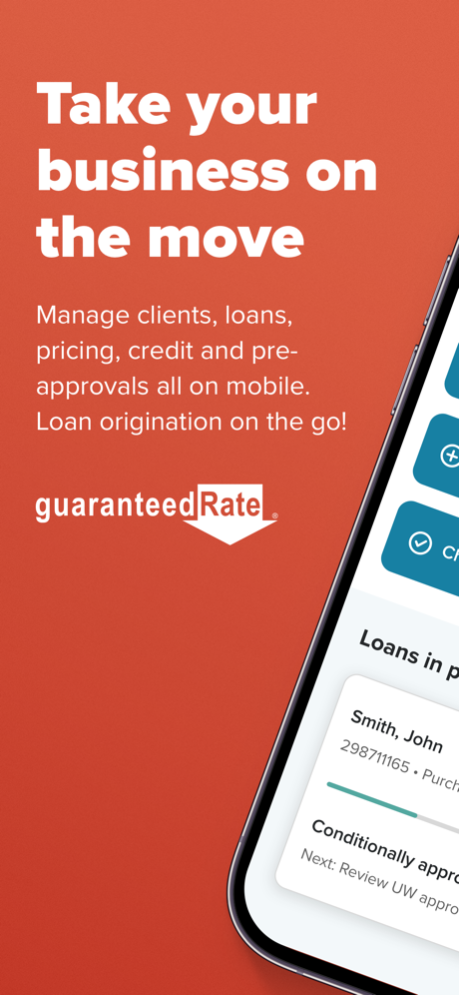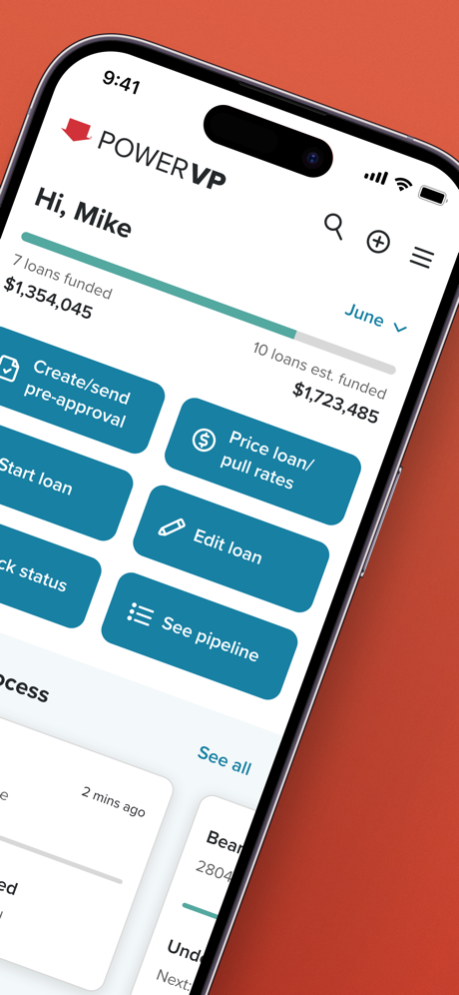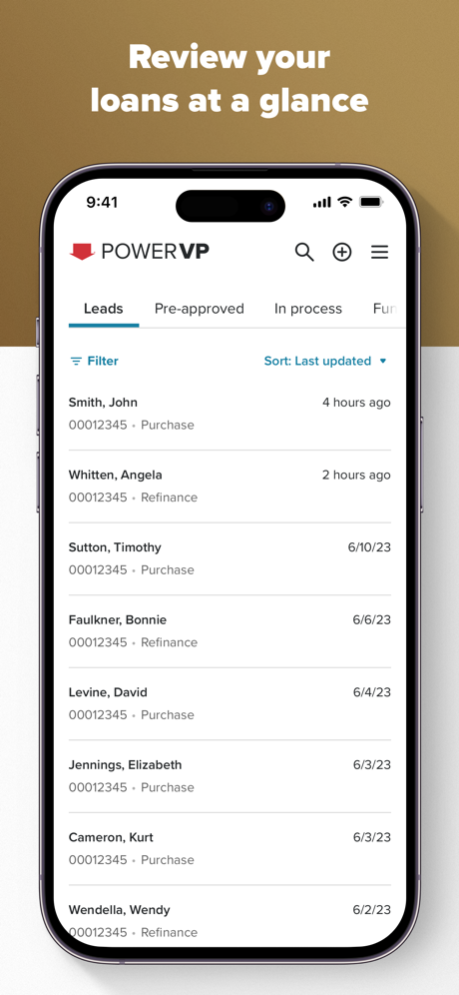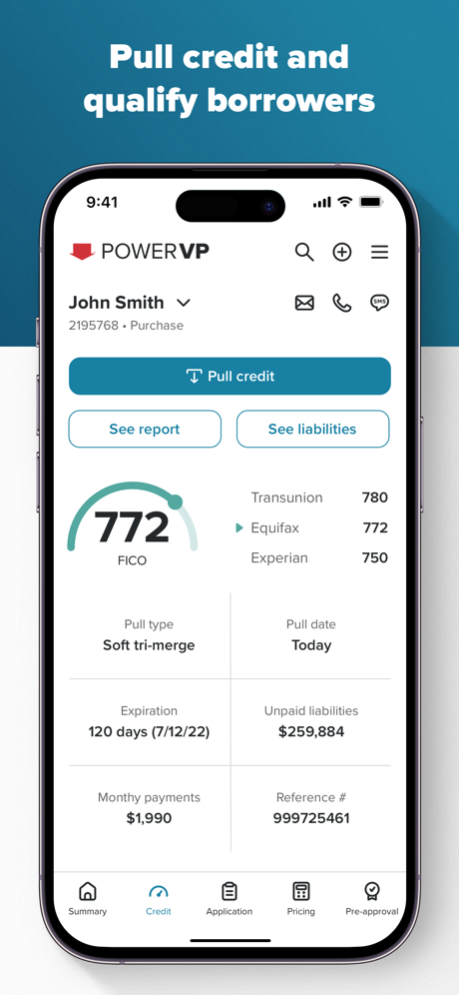PowerVP 1.15
Continue to app
Free Version
Publisher Description
PowerVP is Guaranteed Rate's brand new web-based, end-to-end innovative LOS designed to help you increase efficiency in your lending operations. Think of it as your new mobile mortgage assistant in the palm of your hand. Save time and create new loans applications, get updated time to task, view existing loans, pull credit, send pre-approvals, and many other functions. All loan data, in real-time, is synced and up to date within the back-end systems of PowerVP & Encompass.
Key Features:
- 360 degree view of your pipeline
- Easily send a DM invite to your client and monitor them as a lead
- Pre-approvals with credit and/or AUS
- Run DUAL AUS for a stronger pre-approval letter
- Issue/retrieve credit reports & automatically import liabilities
- Create multiple pricing scenarios before
- Lock a rate that is best for your client
- Communicate between YBR & PowerVP in a loan file via Notes
- Run Pricing, create pricing scenarios and share them with your client using our loan summary tool
- Lock a rate directly from your phone
- 1003 application simplified to collect or review information quickly (with more sections to come)
- One stop access to your Loan Team’s contact information
- Responsively designed for mobile web browsers
Disclaimer
NMLS License #2611. Equal housing lender. Licensed in all 50 states. Guaranteed Rate licensing and disclosure information can be found at nmlsconsumeraccess.org/EntityDetails.aspx/COMPANY/2611
Nov 9, 2023
Version 1.15
New features and improvements
About PowerVP
PowerVP is a free app for iOS published in the Office Suites & Tools list of apps, part of Business.
The company that develops PowerVP is Guaranteed Rate, Inc.. The latest version released by its developer is 1.15.
To install PowerVP on your iOS device, just click the green Continue To App button above to start the installation process. The app is listed on our website since 2023-11-09 and was downloaded 1 times. We have already checked if the download link is safe, however for your own protection we recommend that you scan the downloaded app with your antivirus. Your antivirus may detect the PowerVP as malware if the download link is broken.
How to install PowerVP on your iOS device:
- Click on the Continue To App button on our website. This will redirect you to the App Store.
- Once the PowerVP is shown in the iTunes listing of your iOS device, you can start its download and installation. Tap on the GET button to the right of the app to start downloading it.
- If you are not logged-in the iOS appstore app, you'll be prompted for your your Apple ID and/or password.
- After PowerVP is downloaded, you'll see an INSTALL button to the right. Tap on it to start the actual installation of the iOS app.
- Once installation is finished you can tap on the OPEN button to start it. Its icon will also be added to your device home screen.